Buying is very easy. Browsing and searching is a simple process. We also support many payment options for all your needs.
Get started with simple steps:
01
Search and browse the products.
02
Learn about the product, and add it to the cart.
03
Check your cart, and log in to buy.
04
Confirm your request.
05
Follow your order until it is delivered to your door.
1. Search and browse the products
We have a large selection of great products to choose from.
Tip 1: If you are looking for a specific product, use the search box located at the top of the site. Simply enter what you want to search for, and you will get amazing results!
Tip 2: If you want to browse a specific product category, use the “Browse All Categories” menu, and switch between your favorite categories and we will offer you the best products in each of them.
Tip 3: Or just browse through our home page and prepare for surprises from the latest and best deals in your city.
Tip 4: While browsing and searching, check the basic information that we display under each product. You can also use the different rating options on the left to select the results that best suit your needs – according to product features and price. Click on the product if you want to know more and add to cart.
2. Learn about the product, and add it to the cart
Check product details, photos, specifications and customer reviews. We offer the best sellers so click on the “Add to Cart” button if the seller’s price and evaluation suits you, or find out more offers for more sellers and a different product case to suit all your needs
3. Review your shopping cart and login to buy
Tip 1: Browse the cart and click “Continue with purchase”. Just make sure that all the products you want to buy are now in the shopping cart, and those that you want to buy later, if any, are moved to the “Saved Items for a Later” cart.
Tip 2: If you are an existing user just log in to your account.
Tip 3: If you haven’t registered yet you can easily do this by filling out the form, or just calling through your Facebook account with one simple click of a button.
4. Confirm your order
Tip 1: Provide your address details, where you want to deliver your order, and click the “Save” button.
Tip 2: Review the selected address and delivery period. Click “Continue.”
Tip 3: Choose your preferred payment method from the convenient payment options that we offer you including online payment, or cash on delivery, and click on the “Continue” button.
Tip 4: Consult your cart, shipping options, and payment method. Click Pay to confirm the order.
5. Follow your order until it is delivered to your door
Wondering what happened to your request?
Don’t worry, with the bluepharma you will have the option to check the shipment’s arrival process, so you can always follow up on your order.
All you have to do is to contact customer service
at: +971566277065
Be ready to become an online shopping addict! Make sure to visit us again to get great products!





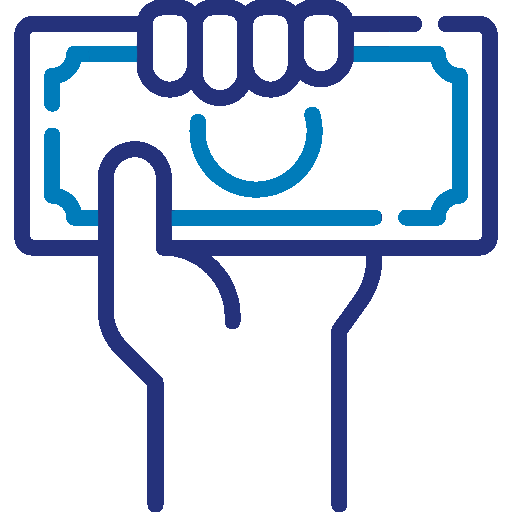

 العربية
العربية